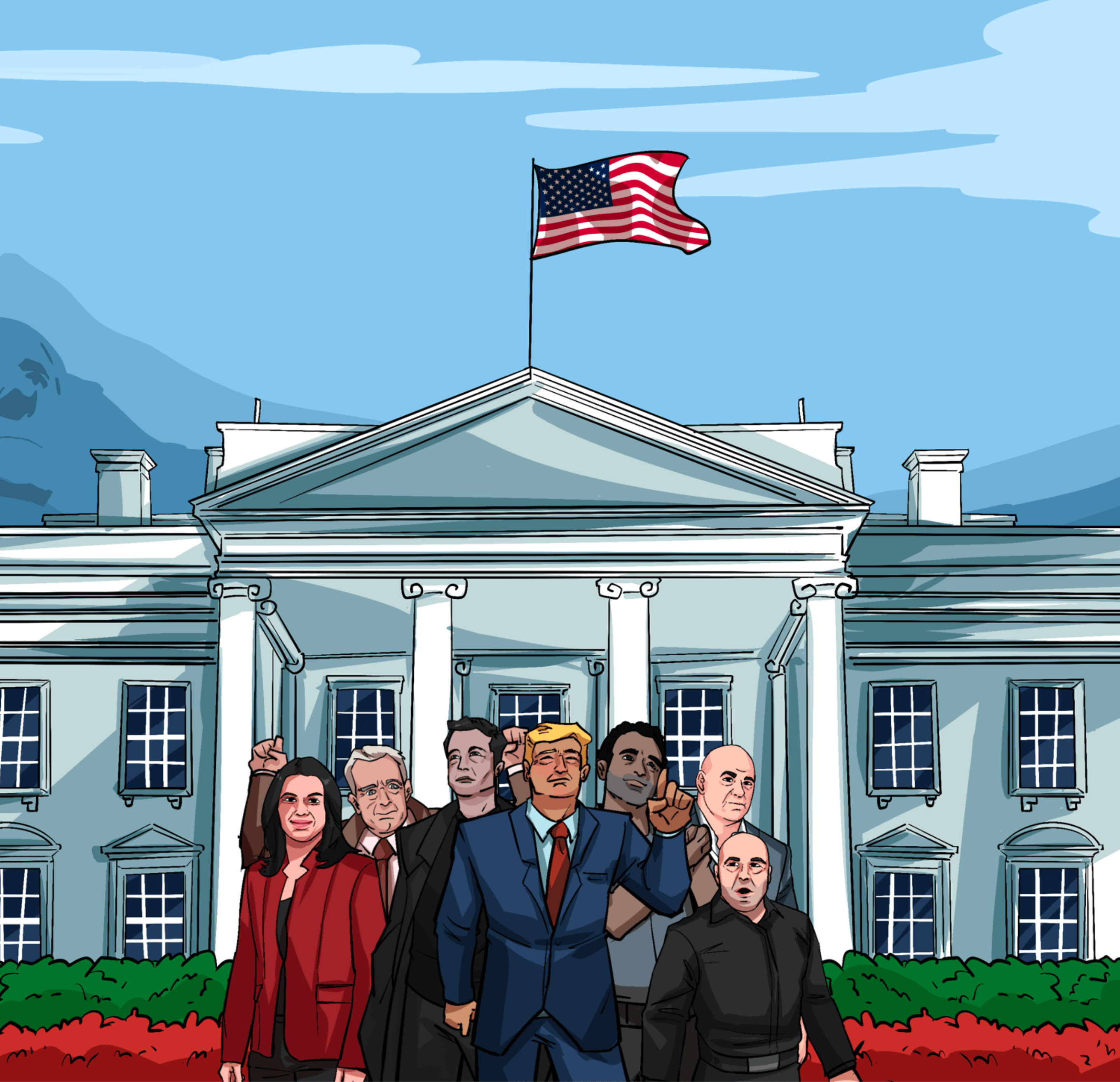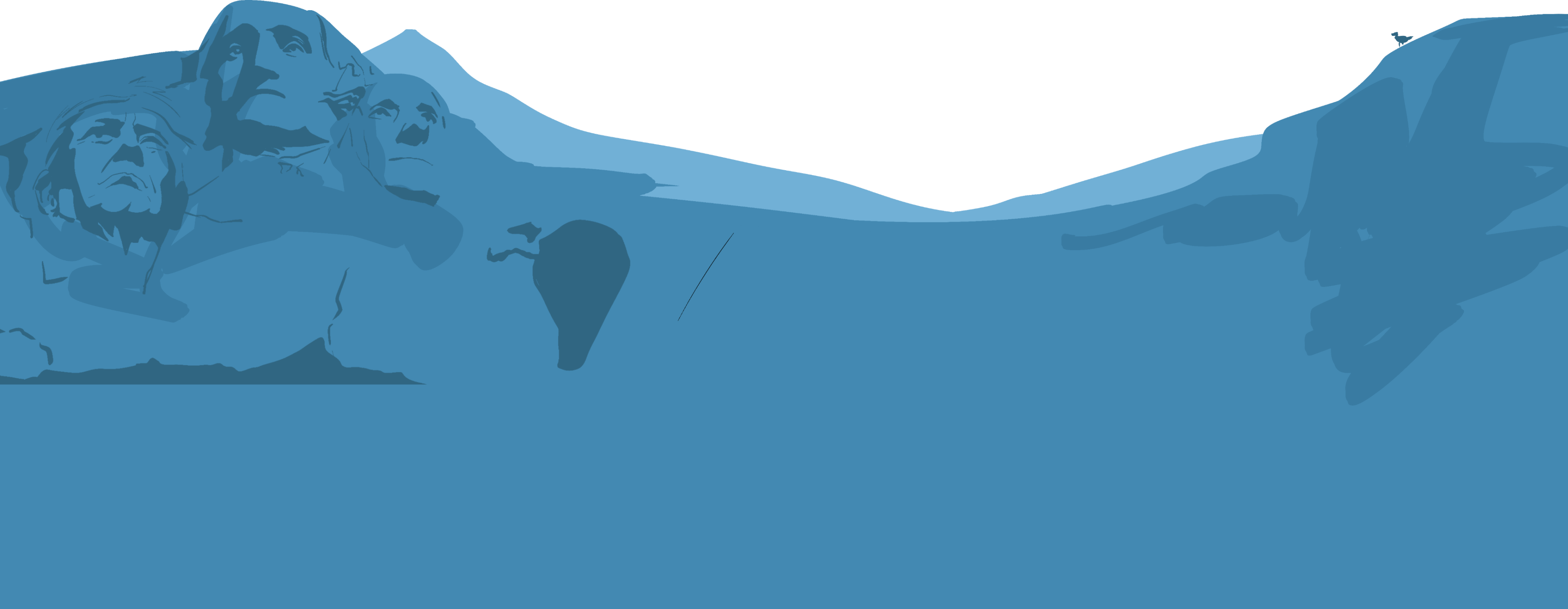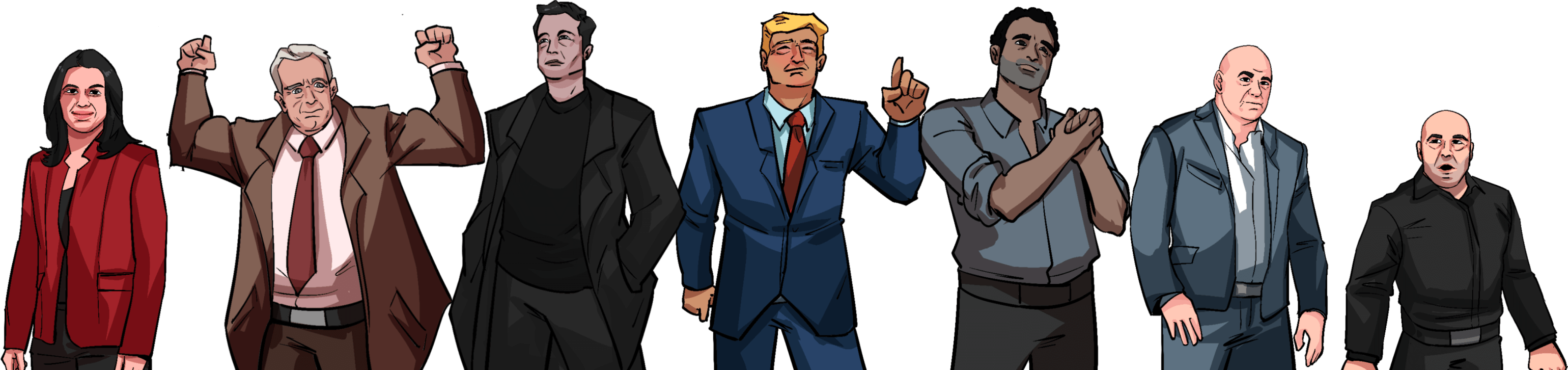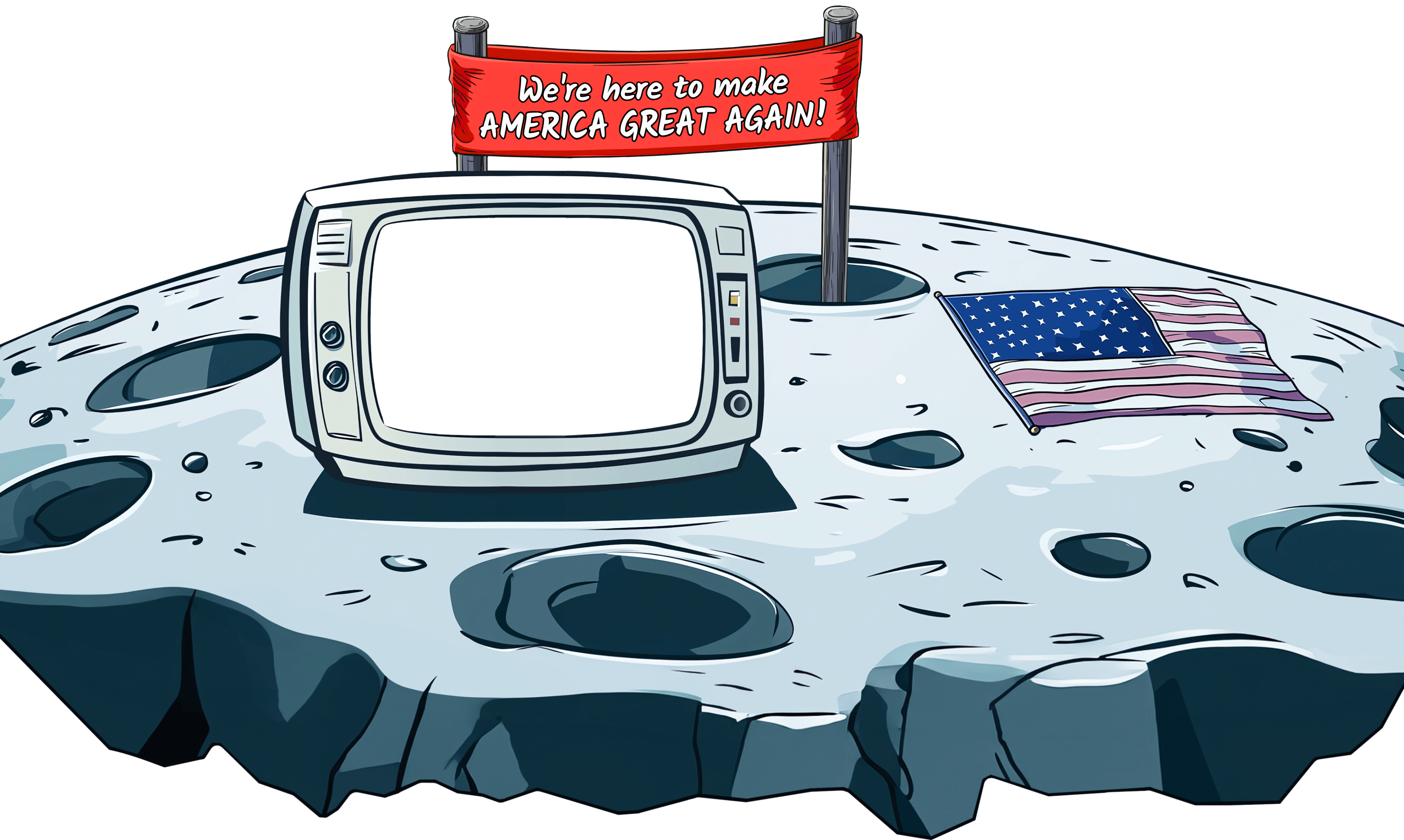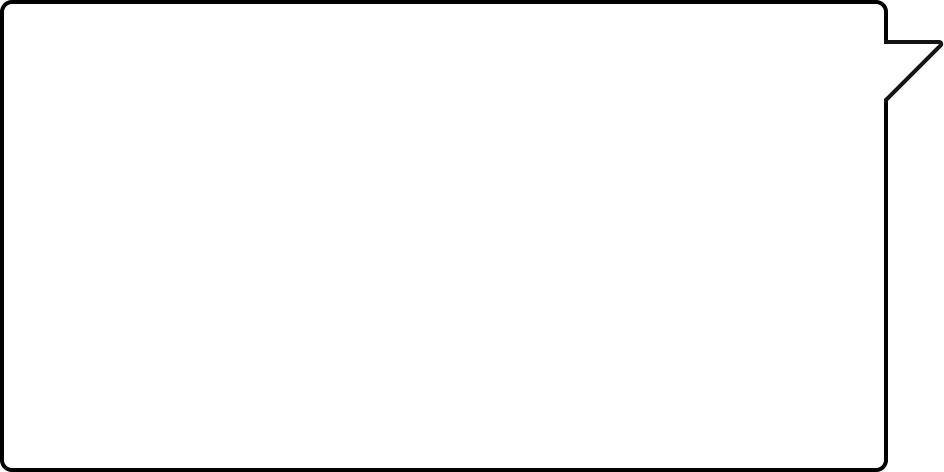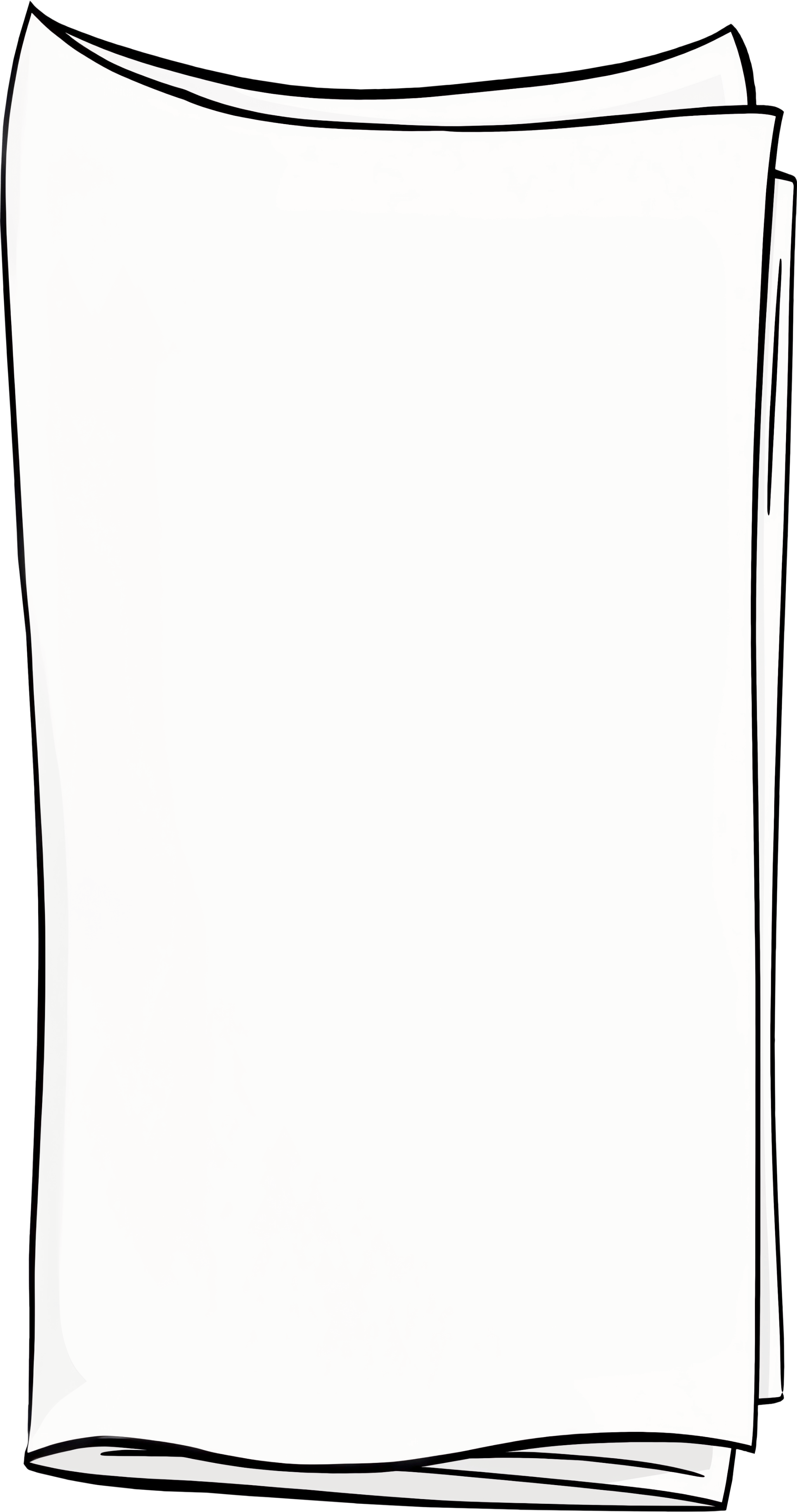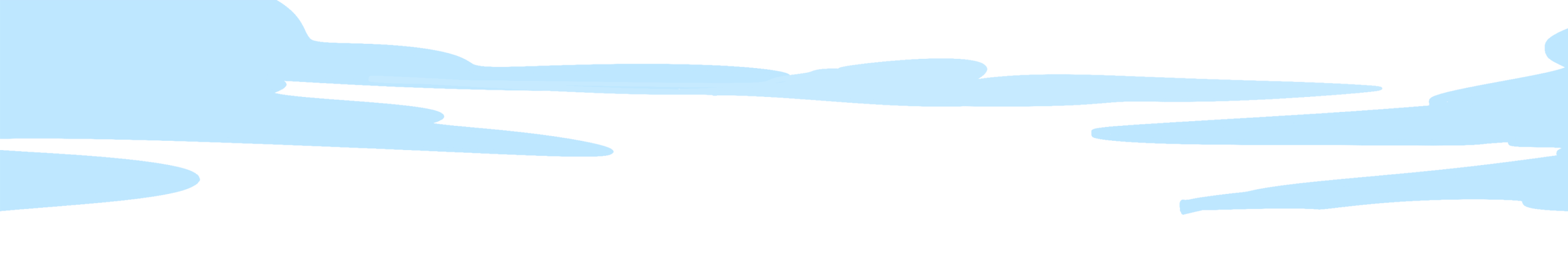
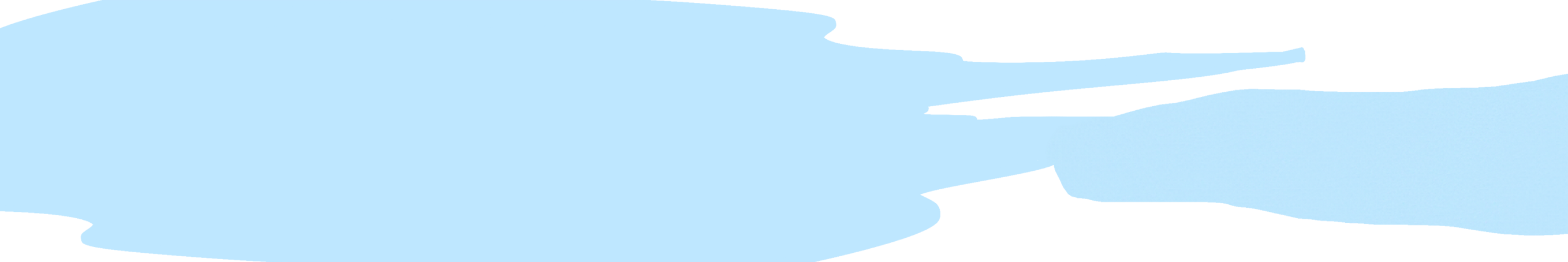
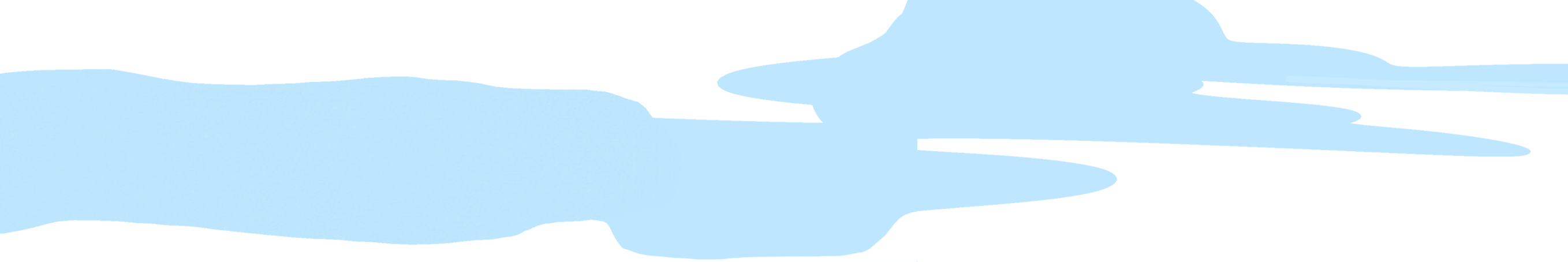
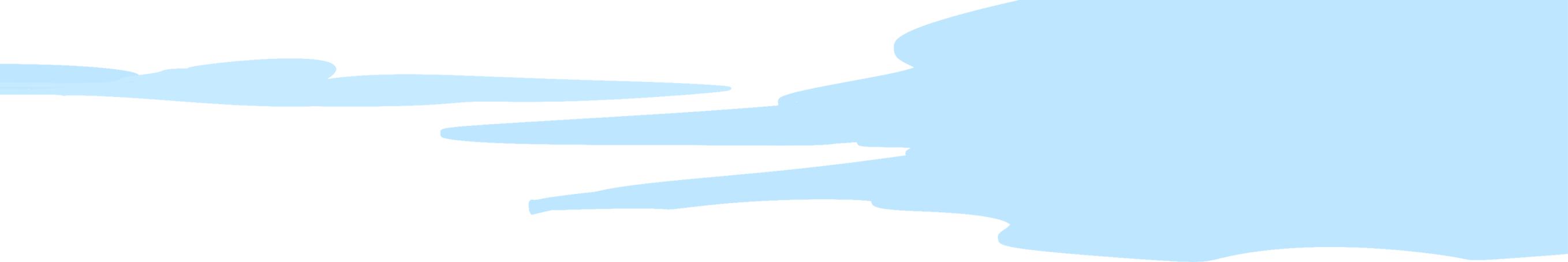
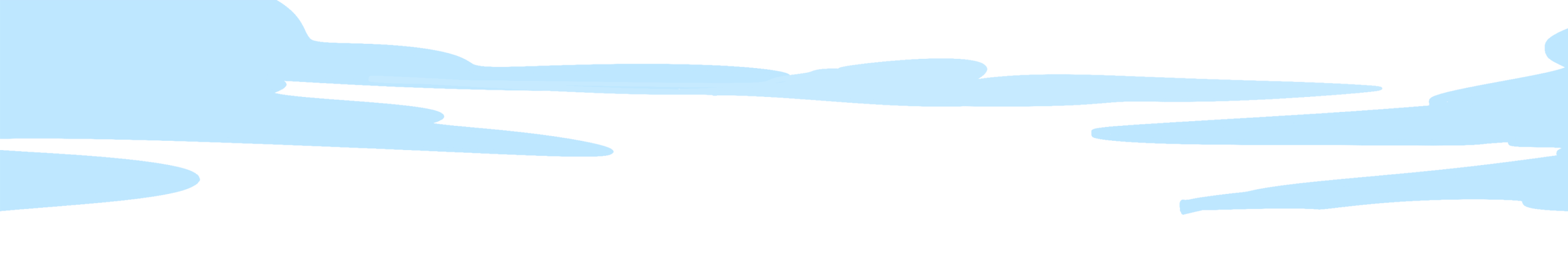

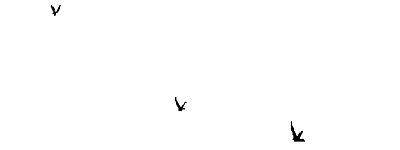
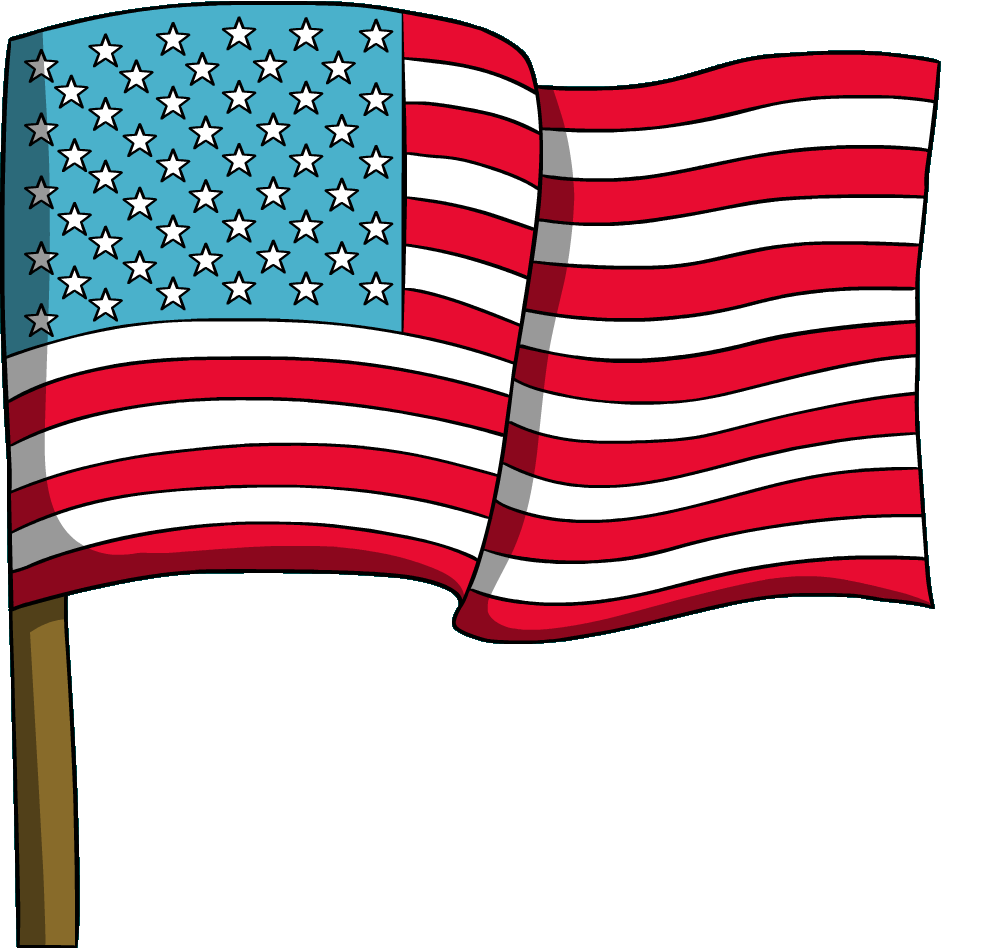
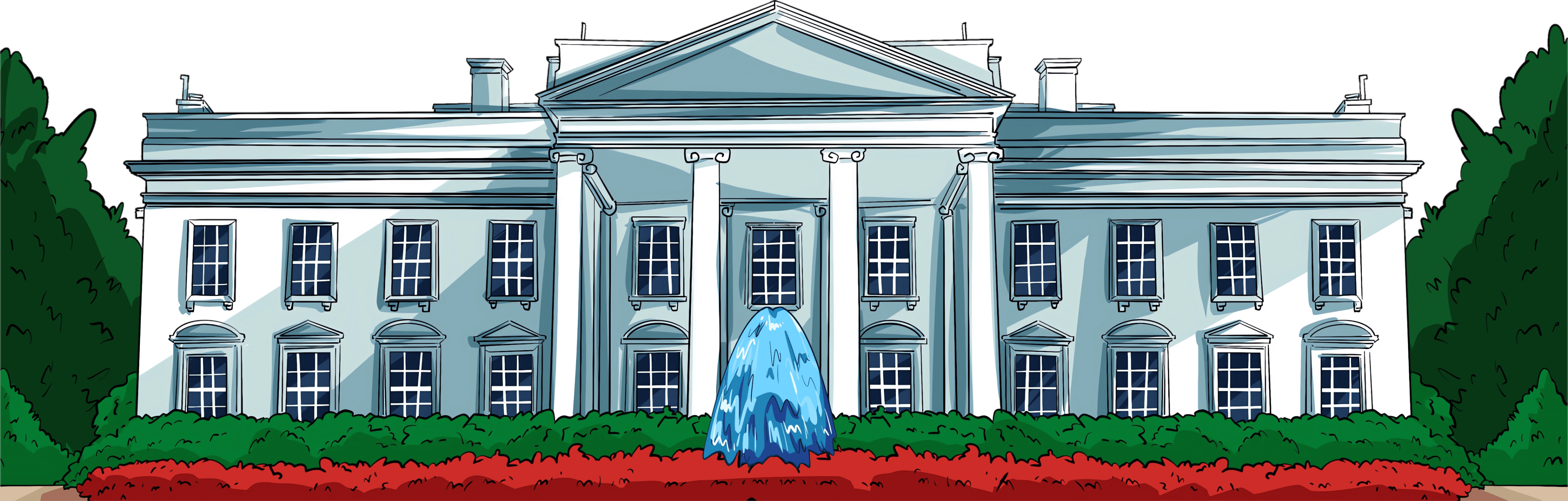



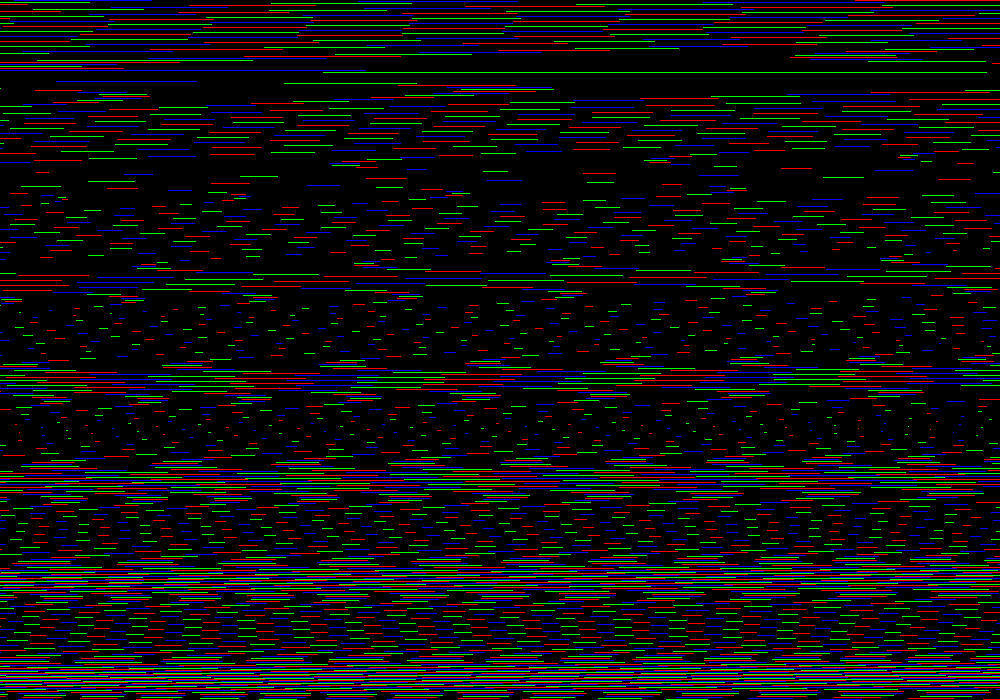

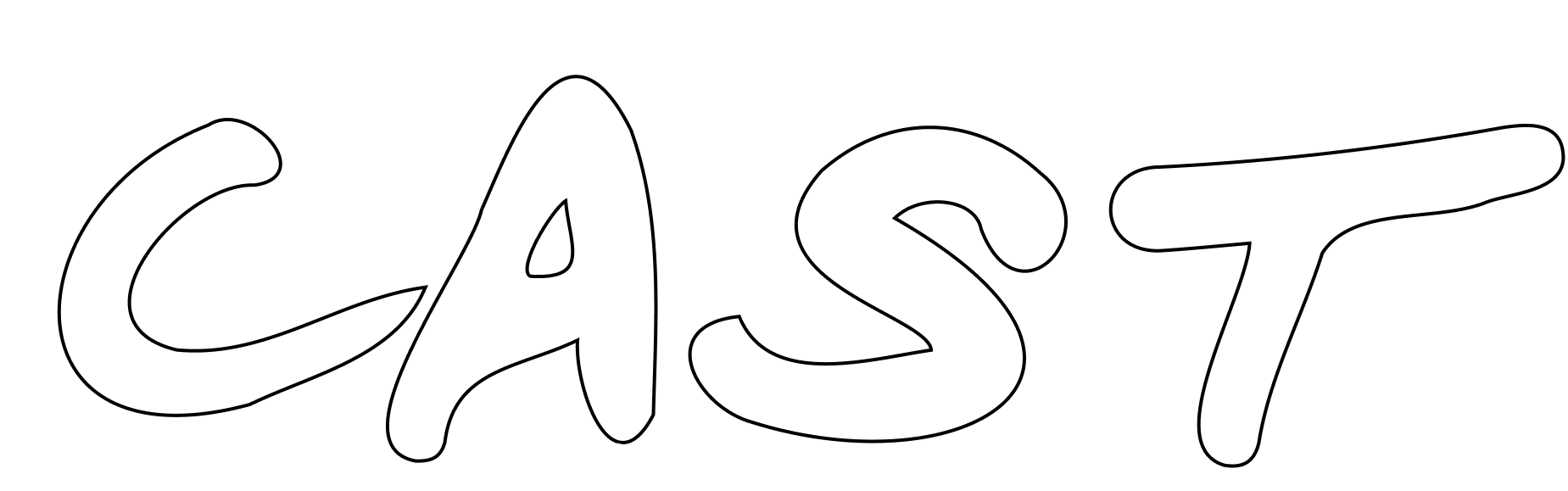
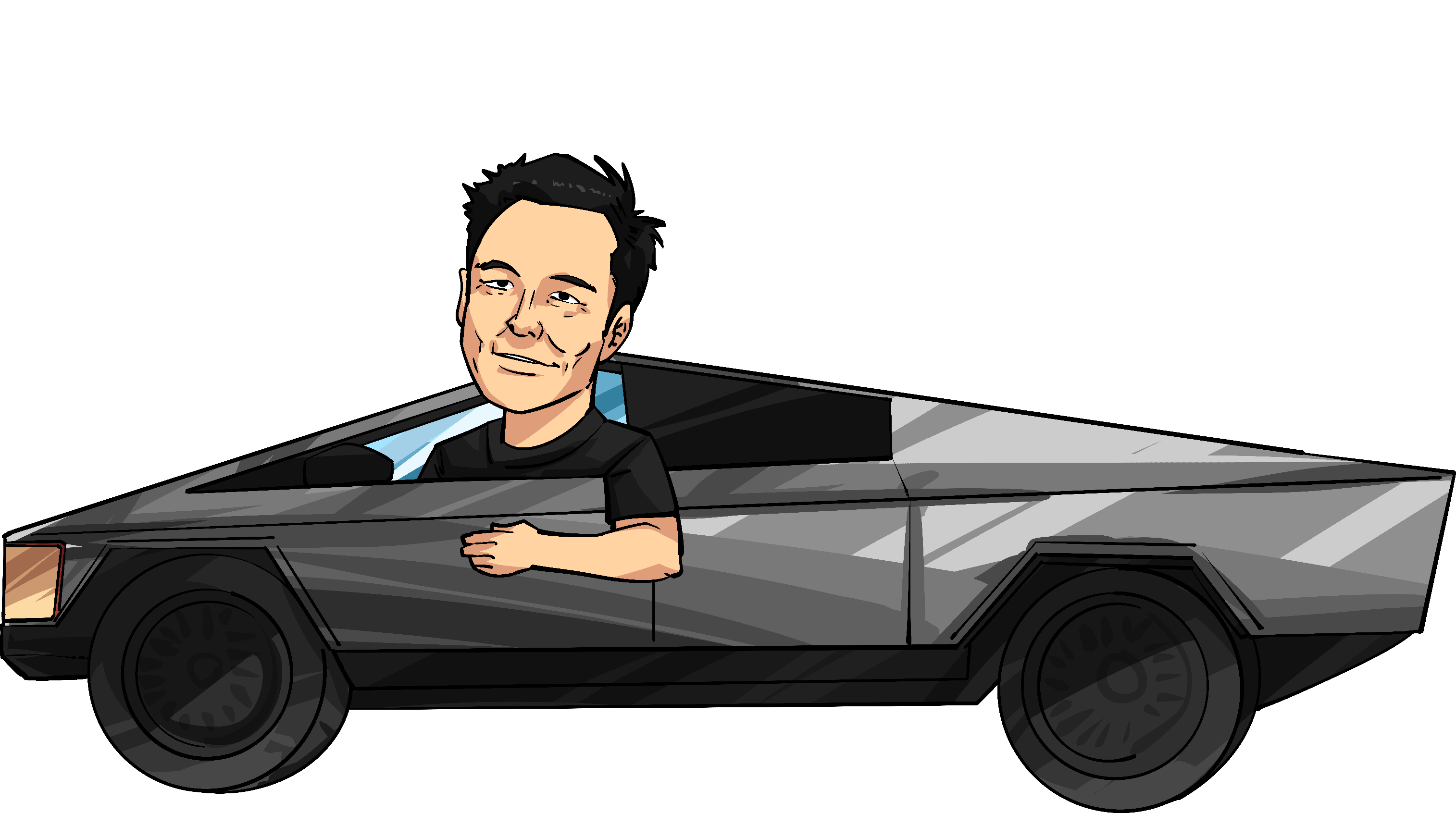

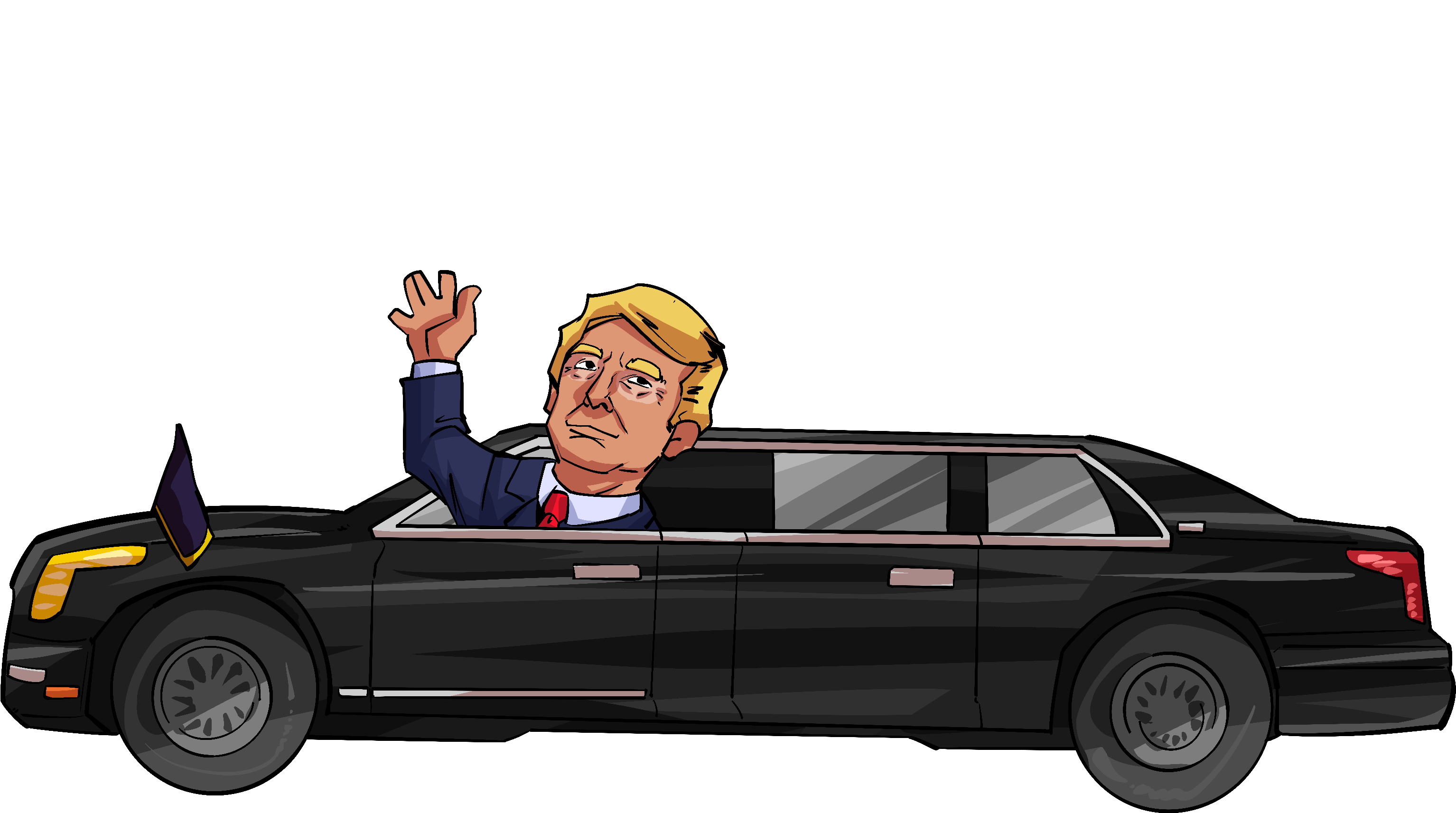

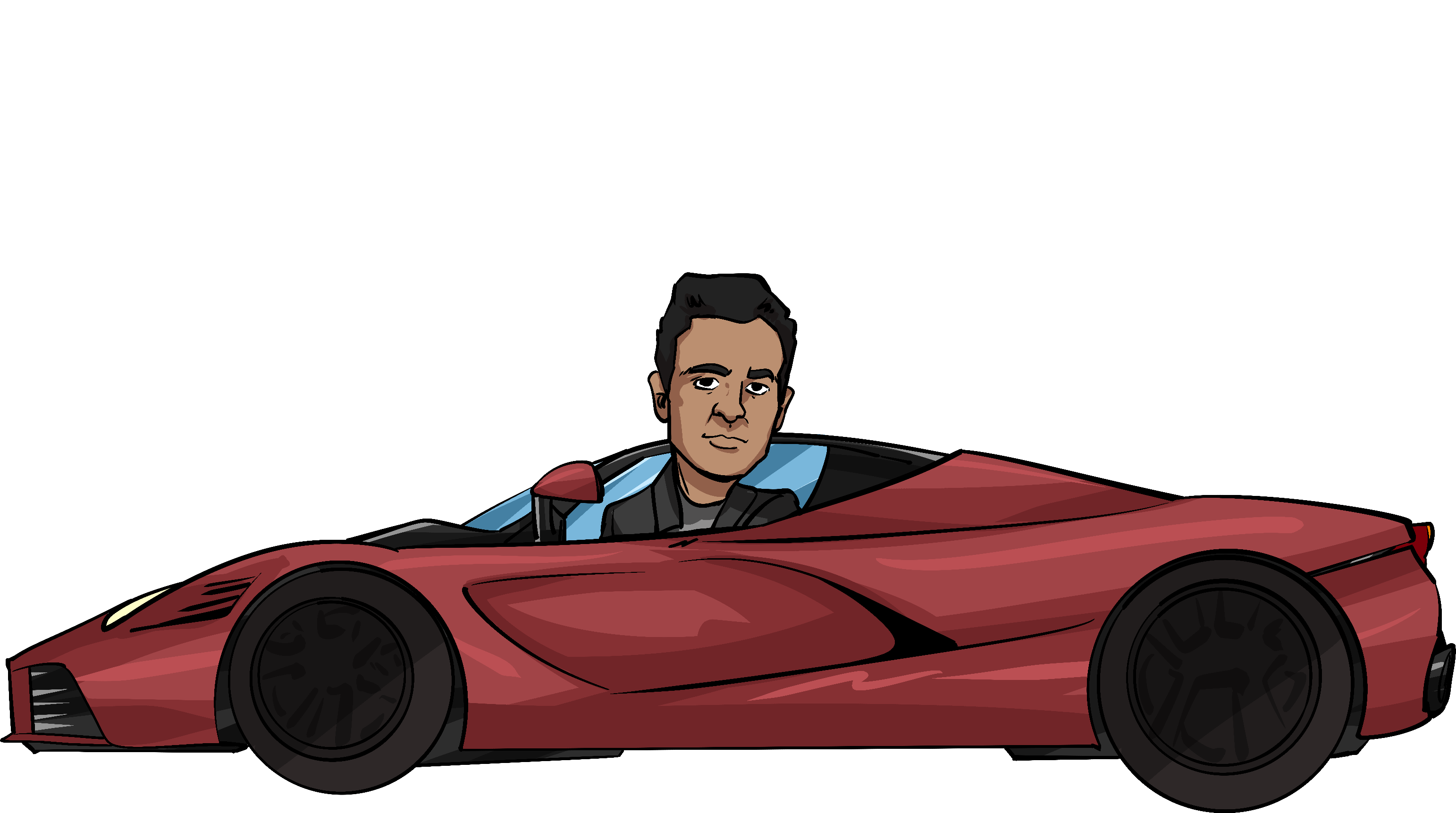

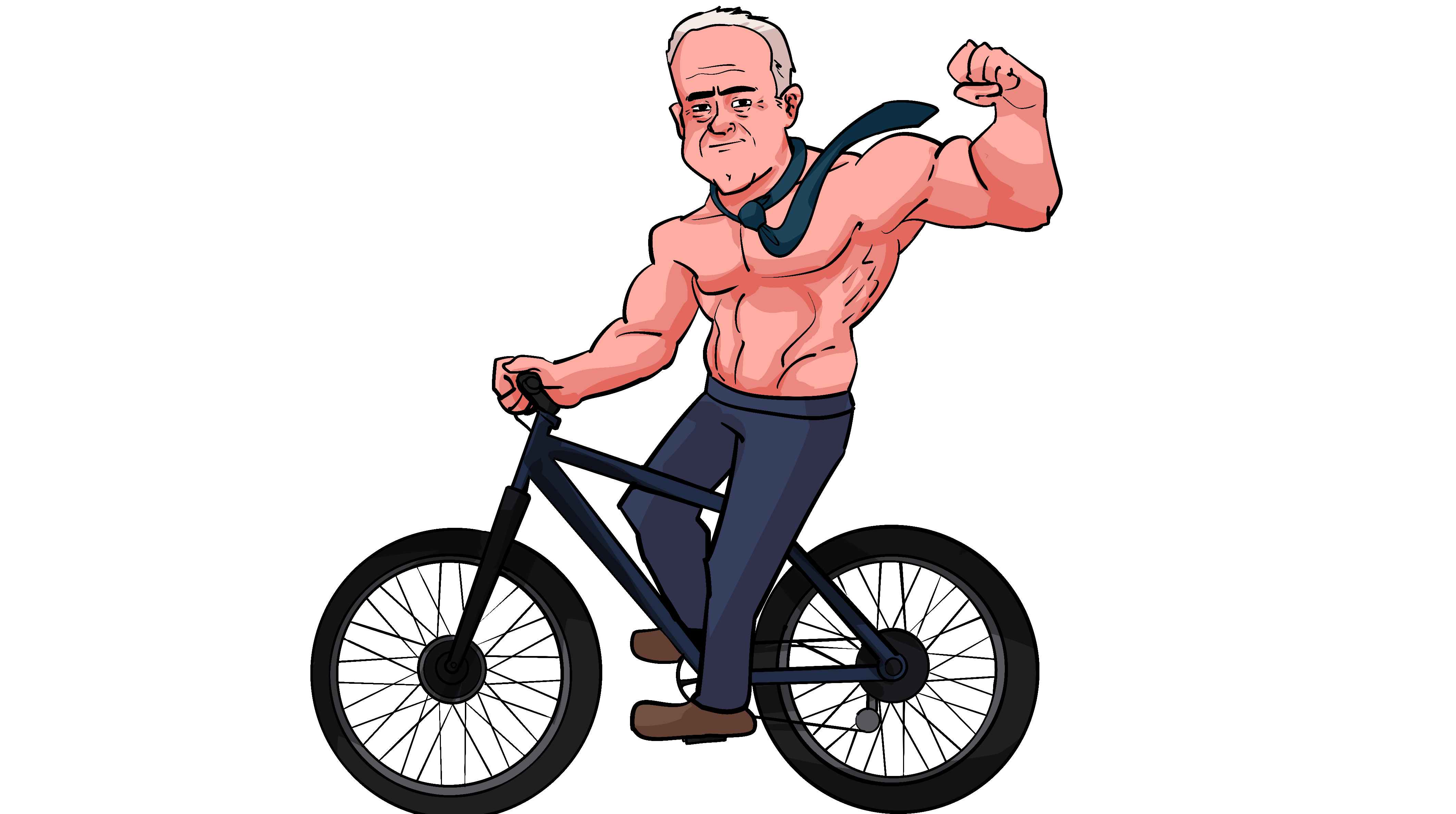

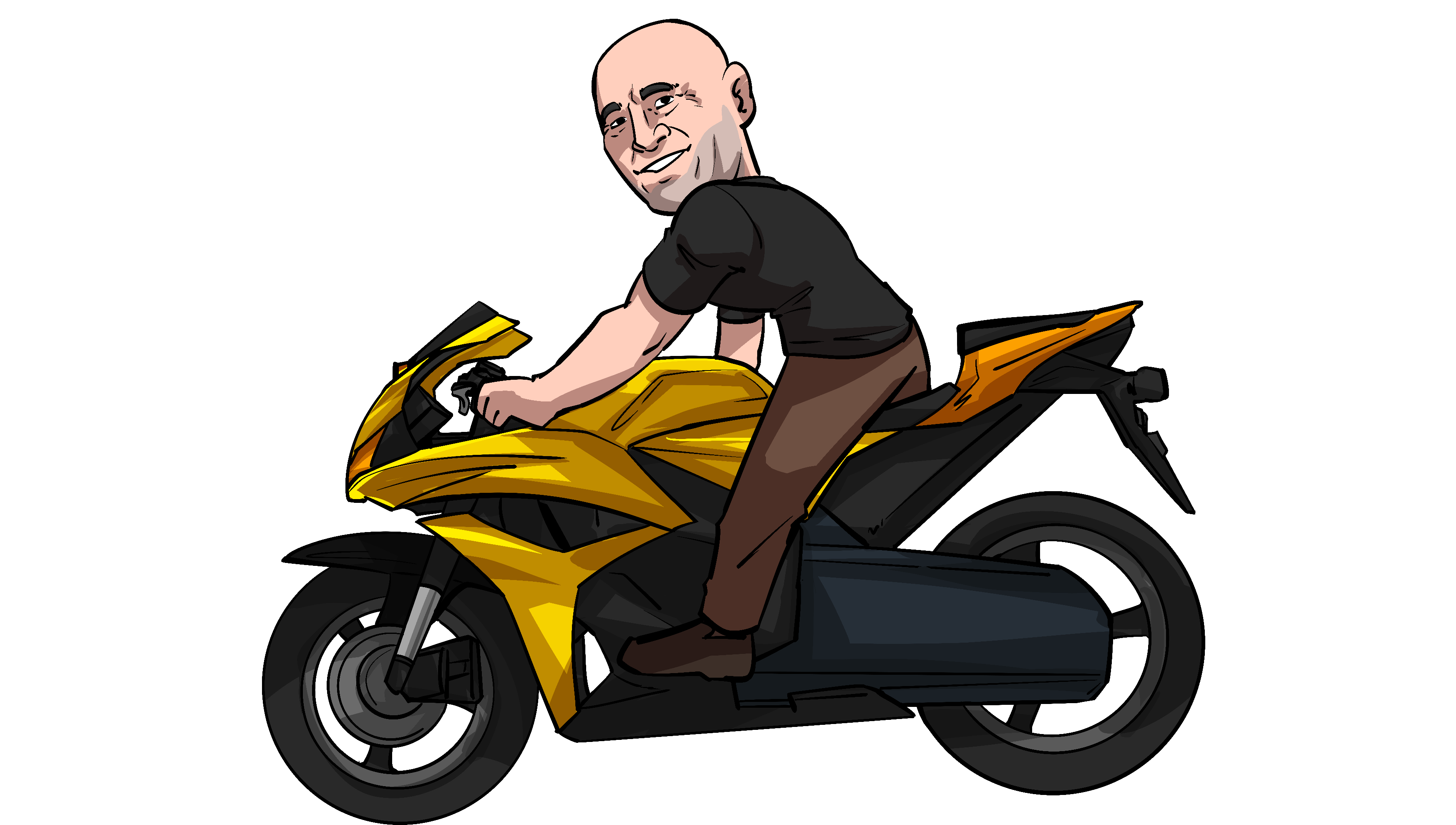

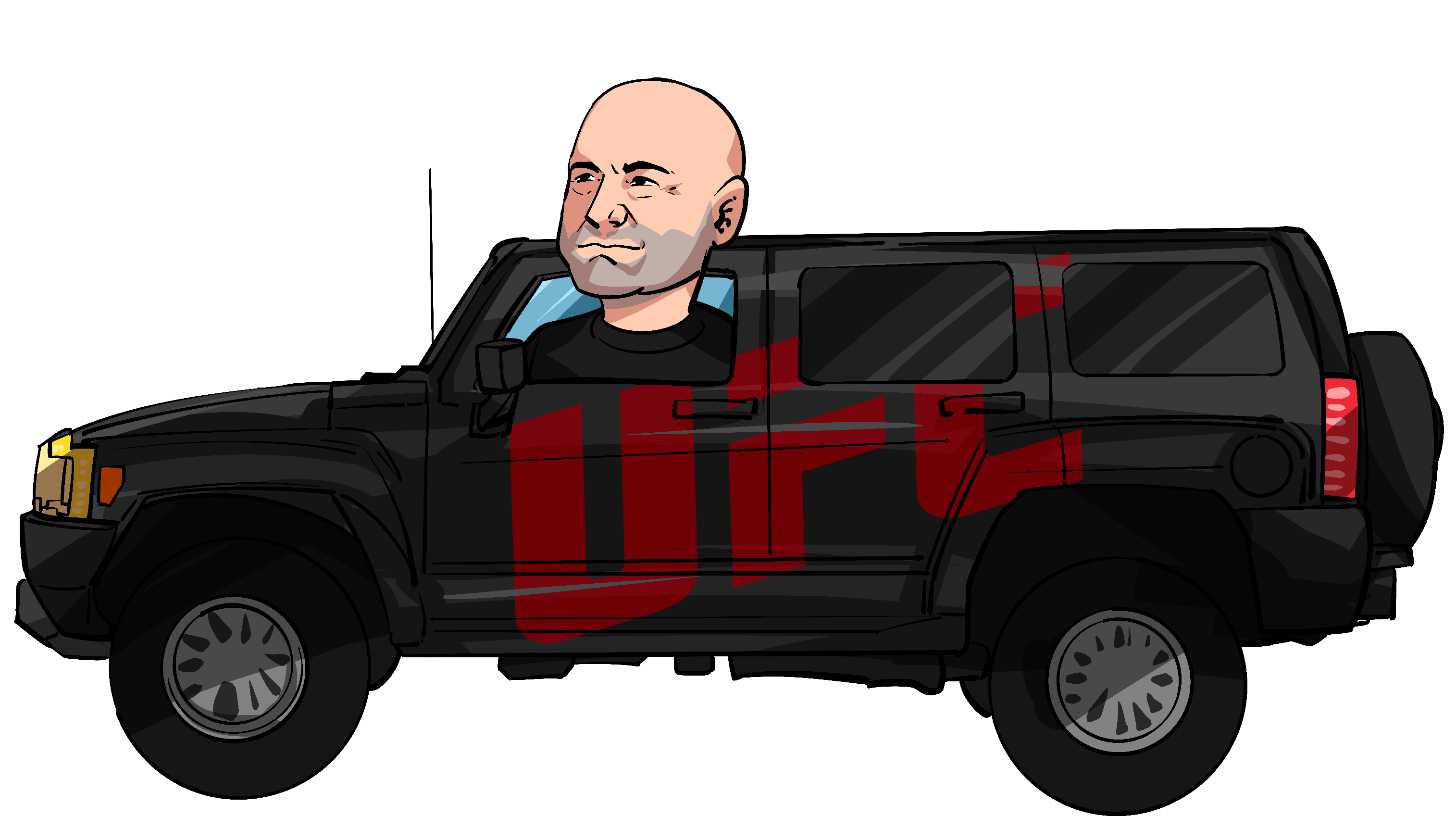

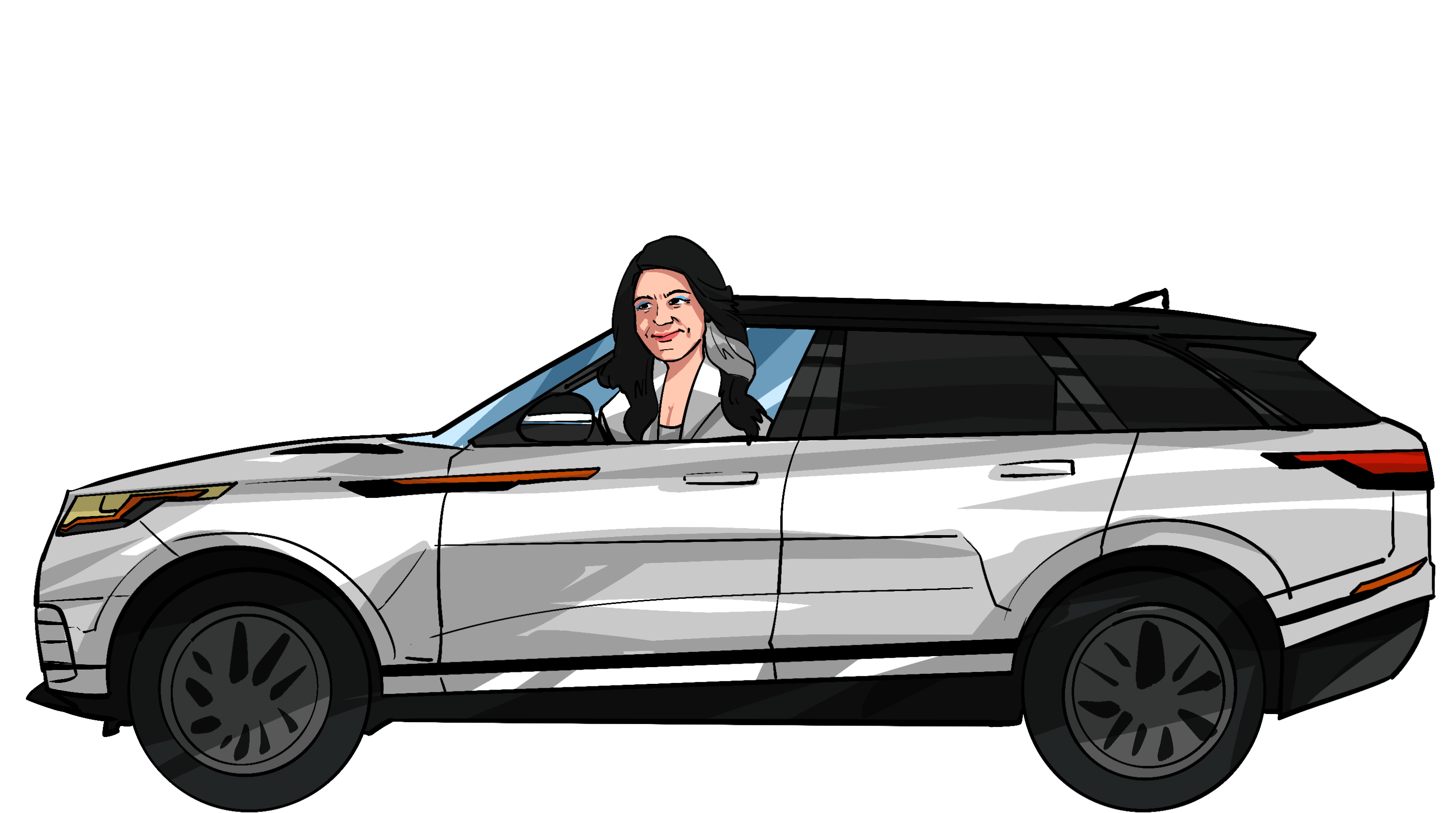

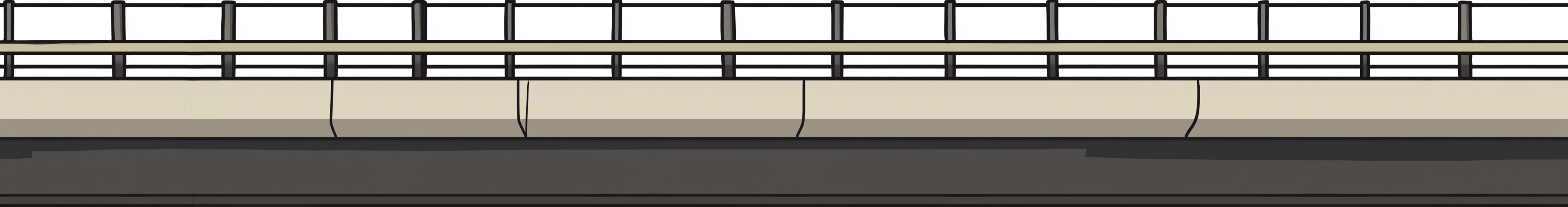

01

Create Wallet
Download Phantom or your wallet of choice from the app store or Google Play for free. Desktop users, download the Google Chrome extension by searching for Phantom.
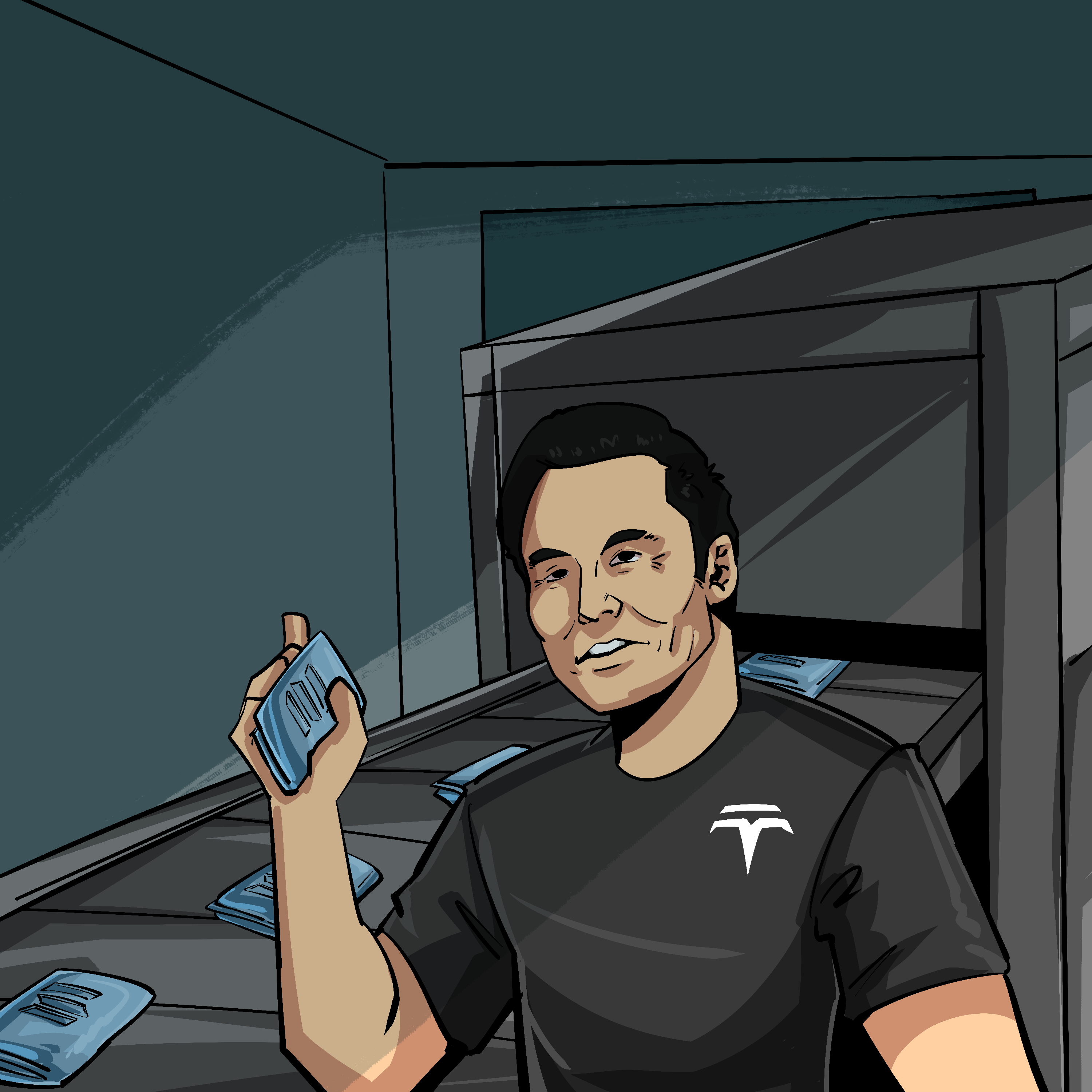
02

Get some SOL
Have SOL in your wallet to switch to $FRENS. If you don’t have any SOL, you can buy directly on Phantom, transfer from another wallet, or buy on another exchange and send it to your wallet.
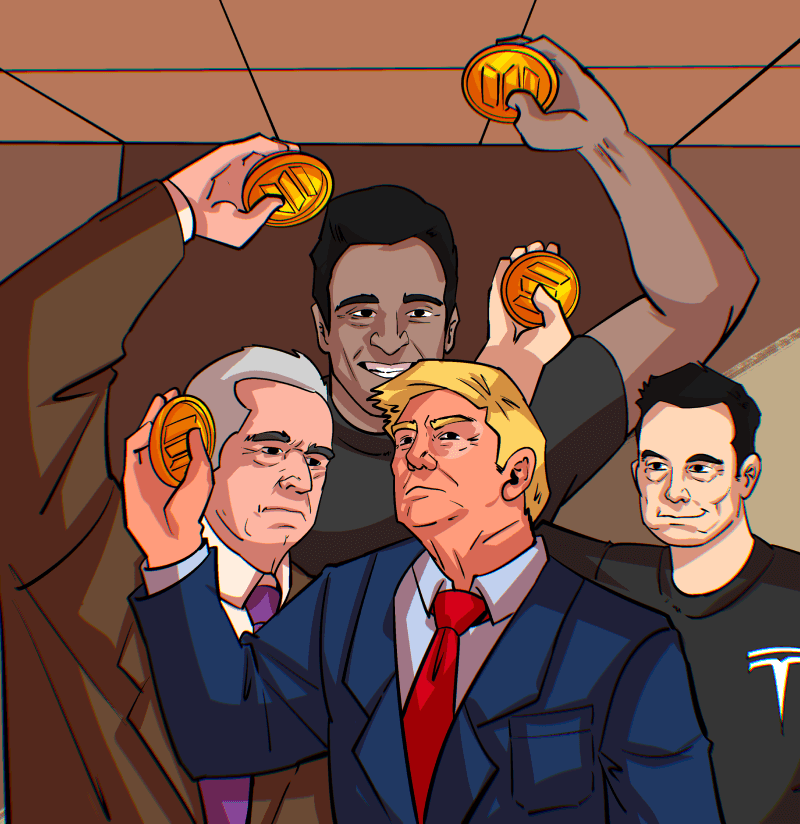
03

Go to Jupiter
Go to uniswap.org and connect your wallet. When prompted, click "sign" in your wallet. Copy and paste the $FRENS contract address below, and paste it in the "buying" section.
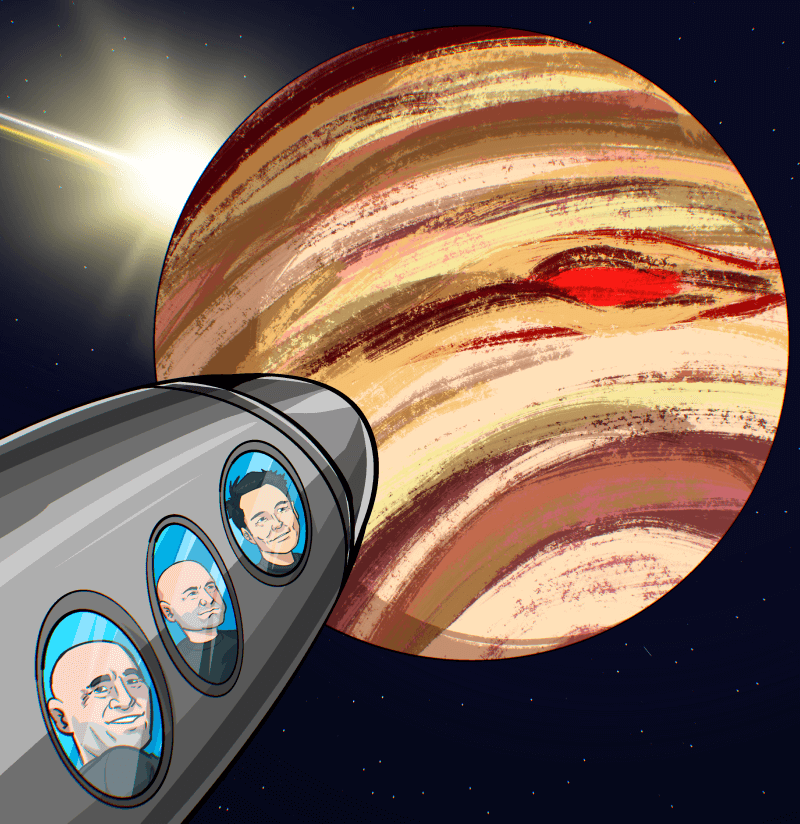
Contract Address
8Btwdj4Gek5mhHjTVBQRfuGFjyoejCSsgeJXBLA7JZPz
04

Swap for FRENS
Choose how much SOL you want to spend. Now click "SWAP". You can now check your wallet for your $FRENS tokens!